Making the Connection
In order to connect to the net, you must have an account with an Internet Service Provider (ISP). Many different kinds of companies provide Internet service. You may get this through your telephone company or your cable TV company. You might receive it through an Internet company such as AOL (America Online). You pay each month for Internet service just as you do for telephone service.

When choosing an ISP it is important to know the download and upload speeds of the different ISPs you are choosing from. Download speed is how fast an ISP can transfer files, such as photos and games, from the Internet to your computer. Upload speed is just the reverse. It is how fast an ISP can transfer files from your computer over the Internet to someone else. Both download and upload speeds are measured in kilobits per second (kb/s).
ISPs with a slow speed are usually cheap. The downside is, you might find it frustrating to play Internet games or do research for homework. While everyone wants a very fast ISP, they often cost more and the extra cost may not be in your parent's budget!

What Countries Have the Fastest Download Speeds?
| 1. Japan | 14,896 kb/s |
| 2. Sweden | 8,886 kb/s |
| 3. Latvia | 7,714 kb/s |
| 4. Bulgaria | 7,106 kb/s |
| 5. Republic of Korea | 6,878 kb/s |
To find out the download and upload speeds of your current ISP, checkout one of the free websites, such as www.speedtest.net .
A computer also requires other things to connect to the Internet. It needs a modem to make the connection, which can be either inside or outside your computer. It needs a web browser, which allows you to find websites once you have connected to the Internet. You open the browser through a picture, called an icon, on your computer screen. You use the mouse attached to your computer to point at the icon and click twice to open it. (Or you can use a wireless mouse that doesn't need to be attached.) On several laptop computers, you can click on a pad that is part of the computer instead of using a mouse.
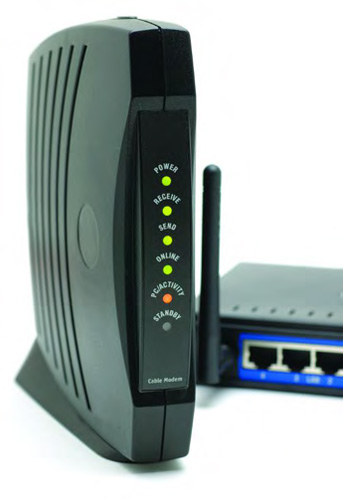 An external modem connects to both your computer and your phone line.
An external modem connects to both your computer and your phone line.
Some popular web browsers include Internet Explorer, Netscape, and Safari. Most computers come with one of these already installed or loaded, so that the icon will already be on the screen.
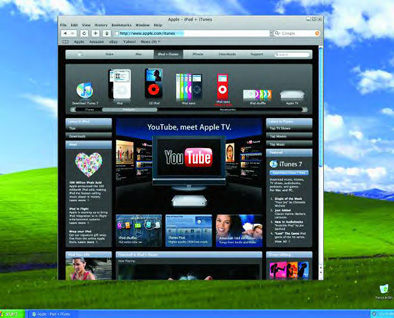
Microsoft and Internet Explorer
Microsoft is the biggest company that develops computer programs. Almost all computers that come with Microsoft programs have Internet Explorer as their browser. Most Apple computers come with Safari as their browser.
Additional topics
- Search Engines - Tips for Finding Information Using a Search Engine
- Surfing the Net
- Other Free Encyclopedias